Hey everybody, how do I open a .ini file on my mac?
when I click on it, it just says that there is no default application specified to open the document.
What should I do?
Thanks!
You can edit them with a text editor like TextEdit, but why would you want to? They’re Windows files and have no function on a Mac.
*.ini file is just a settings file. It’s a text based document and can be opened up in any text editor. *.ini files can also be CREATED from a text editor.
*.ini files are not applications nor were they ever (see here) they are however USED by applications (see note above) to store local information, the OS X equivalent would be a plist or preference list.
Here is a developer tools that can be help you to easier convert the *.ini files to Plist fiels on your mac. DataStorm is a convertion tools with multi formats supported. Convert formats between INI and PLIST. Load from File and Convert to File.
Actually, it support for JSON, XML, CSV, PLIST, INI, the .properties and YML. Provide you batch conversion of JSON, XML, CSV, PLIST, INI, the .properties and YML files. The supported conversion list in the follow tables:
DataStorm is a convertion tools with multi formats supported.
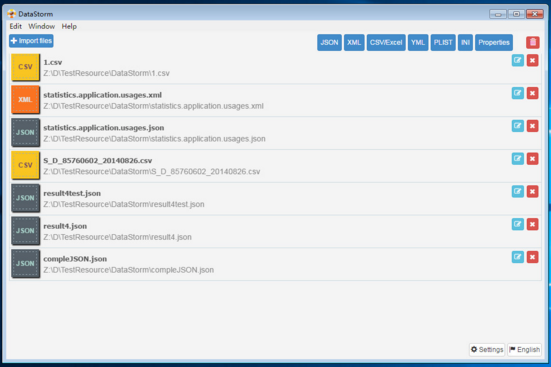
Convert formats between JSON XML INI CSV YAML PROPERTIES PLIST. Load from File and Convert to File.
It provide the Mac, Windows and Linux Version, click the button and get the right version you want.



Src
when I click on it, it just says that there is no default application specified to open the document.
What should I do?
Thanks!
You can edit them with a text editor like TextEdit, but why would you want to? They’re Windows files and have no function on a Mac.
*.ini file is just a settings file. It’s a text based document and can be opened up in any text editor. *.ini files can also be CREATED from a text editor.
*.ini files are not applications nor were they ever (see here) they are however USED by applications (see note above) to store local information, the OS X equivalent would be a plist or preference list.
Here is a developer tools that can be help you to easier convert the *.ini files to Plist fiels on your mac. DataStorm is a convertion tools with multi formats supported. Convert formats between INI and PLIST. Load from File and Convert to File.
Actually, it support for JSON, XML, CSV, PLIST, INI, the .properties and YML. Provide you batch conversion of JSON, XML, CSV, PLIST, INI, the .properties and YML files. The supported conversion list in the follow tables:
DataStorm is a convertion tools with multi formats supported.
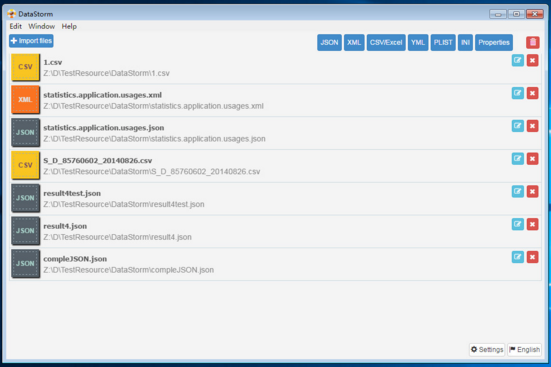
Convert formats between JSON XML INI CSV YAML PROPERTIES PLIST. Load from File and Convert to File.
It provide the Mac, Windows and Linux Version, click the button and get the right version you want.



Src